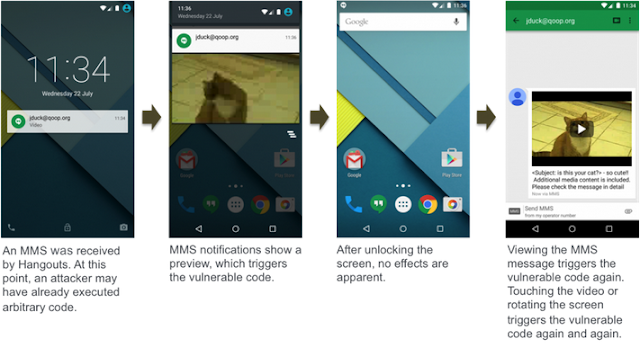There are lot of free software's or applications which are free available to users and many of the companies provide these software's at no cost and they assures you that they will not charge you any cost. But did you ever think, why they providing free software's and application to you ?
 Nothing comes free and AVG antivirus will compromise your personal data to the advertisers. Many companies assure you to not sell users personal details to anyone or not to compromise users to anyone.
Nothing comes free and AVG antivirus will compromise your personal data to the advertisers. Many companies assure you to not sell users personal details to anyone or not to compromise users to anyone.
AVG based on Czech Republic antivirus company announced its new privacy policy in which company openly admits that it will collect the details of the users and sell to the advertisers for making money from its free antivirus software.
This new policy comes in effect from 15 October, in which everything explains that AVG will be allowed to collect and sell users personal and non-personal details to the advertisers for making money.
List of the details which AVG will collect
- Browsing History,
- Meta-Data,
- Advertising ID associated with your device,
- Search History,
- Internet Service Provider or Mobile Network you use to connect to AVG products,
- Information regarding other apps you have on your device.
On previous policy only following information was collected
- Data on the words you search,
- and information about any malware on the users machine.
However, announcing its new policy, the firm has mentioned that it will not sell any personal data related to its customers, including name, email addresses, residential addresses, or credit card details (but these data might sometimes leak inside the browsing history).
At this point, AVG claims that the company will filter out users' personal details from the browsing history before selling it to the third-parties, but also adds that user's personally identifiable data like addresses, age, or IPs may sometimes be shared with collaborators.